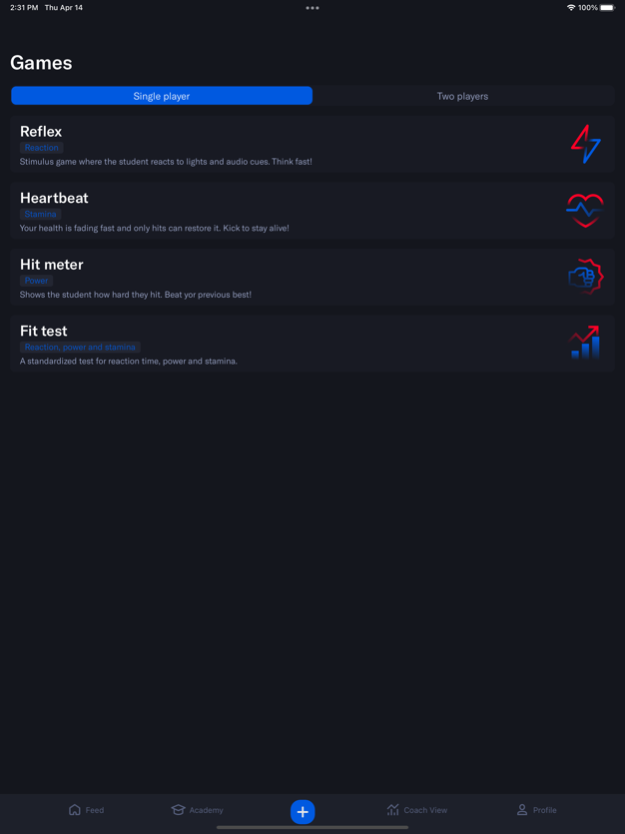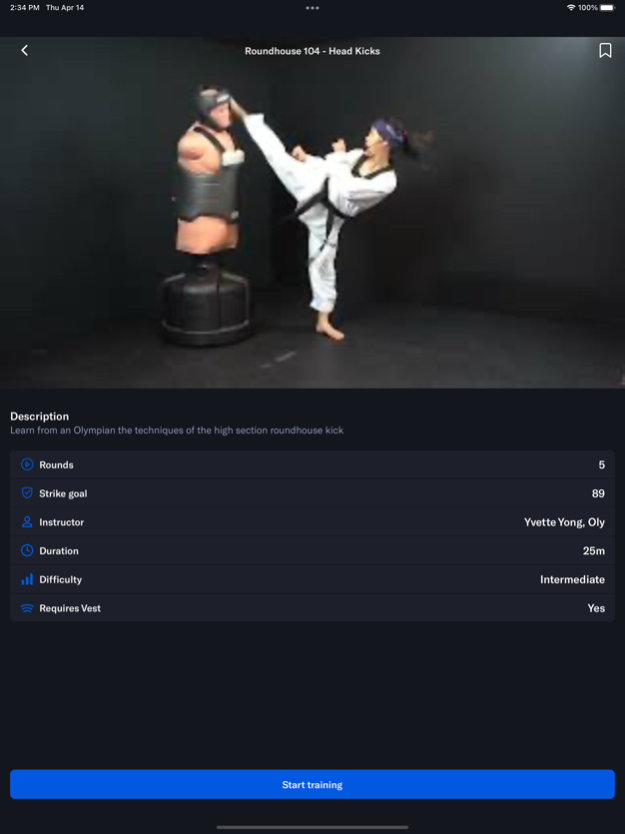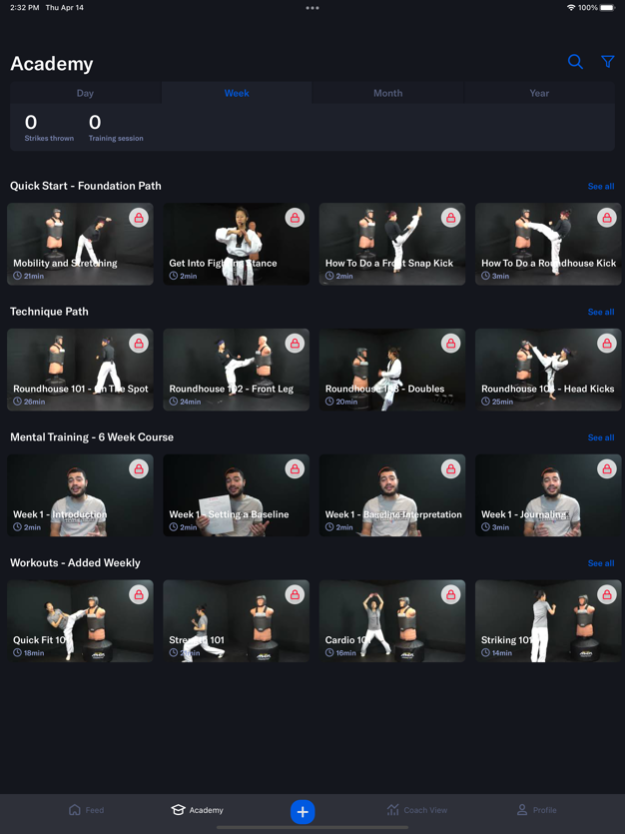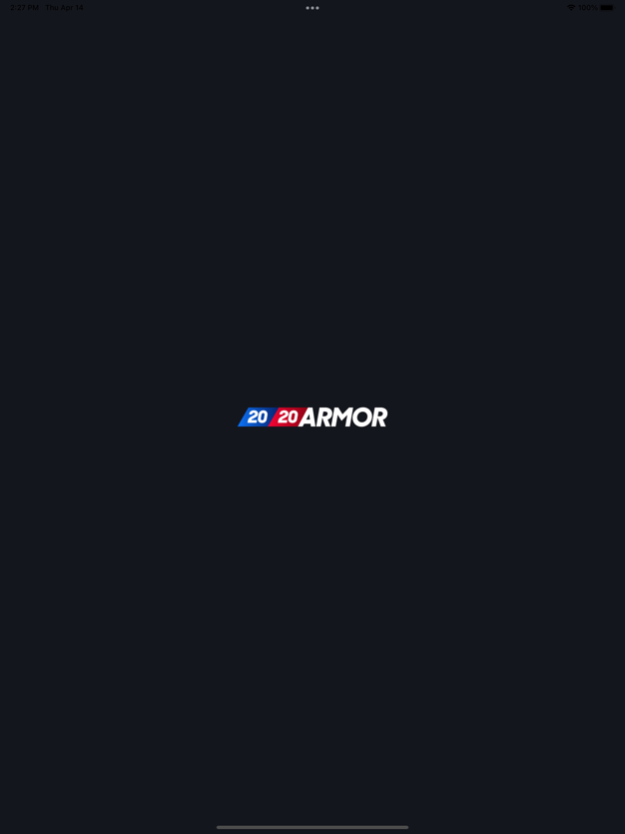2020Armor 3.04.01
Continue to app
Free Version
Publisher Description
This app requires a 2020 Armor vest with an iPhone 6 or newer and iOS 13 or later.
2020 Armor mobile app
DOUBLE YOUR REFERRALS WITH THE 2020 ARMOR MOBILE APP
Generate more leads with our mobile app than your referral program ever has (and you won’t have to beg anyone to do it!)
WHY AREN'T ALL TOURNAMENTS LIKE THIS?
Make your tournaments run faster, fairer, reduce cost and be more exciting for the audience
WHAT GETS MEASURED GETS IMPROVED
Track critical metrics like reaction time, stamina and power to teach students how to set goals / achieve them whether you are a recreational player or training for the Olympics
2020Armor Academy subscription.
2020Armor's plans:
Monthly: $19.99
Annual: $149.99
Payments and Renewal:
Payment will be charged to iTunes Account at confirmation of purchase. Subscription automatically renews unless auto-renew is turned off at least 24-hours before the end of the current period.
Account will be charged for renewal within 24-hours prior to the end of the current period.
You can manage or turn off auto-renew in your Account settings at any time after purchase
No cancellation of the current subscription is allowed during the active period.
Terms of use: https://store.2020armor.com/policies/terms-of-service.
Privacy policy: https://store.2020armor.com/policies/privacy-policy
Sep 26, 2022
Version 3.04.01
Now you can connect to the 2020 Armor vest with firmware version 3.0.0 and to the headgear.
Other bug fixes and performance improvements.
About 2020Armor
2020Armor is a free app for iOS published in the Health & Nutrition list of apps, part of Home & Hobby.
The company that develops 2020Armor is 2020 Armor. The latest version released by its developer is 3.04.01.
To install 2020Armor on your iOS device, just click the green Continue To App button above to start the installation process. The app is listed on our website since 2022-09-26 and was downloaded 1 times. We have already checked if the download link is safe, however for your own protection we recommend that you scan the downloaded app with your antivirus. Your antivirus may detect the 2020Armor as malware if the download link is broken.
How to install 2020Armor on your iOS device:
- Click on the Continue To App button on our website. This will redirect you to the App Store.
- Once the 2020Armor is shown in the iTunes listing of your iOS device, you can start its download and installation. Tap on the GET button to the right of the app to start downloading it.
- If you are not logged-in the iOS appstore app, you'll be prompted for your your Apple ID and/or password.
- After 2020Armor is downloaded, you'll see an INSTALL button to the right. Tap on it to start the actual installation of the iOS app.
- Once installation is finished you can tap on the OPEN button to start it. Its icon will also be added to your device home screen.